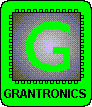 |
Grantronics ELNEC Programmers Trouble Shooting |

|
|
Our experience with Elnec programmers and the Elnec software is that in almost all cases it works first go. However, in a few rare cases, problems do occur. Problems may be caused by a faulty parallel port or by a software conflict (two or more applications trying to use the same parallel port). Here is a list of things to check.
|
Last updated: 16 December 2007
Copyright © 2007, Grantronics Pty Ltd
